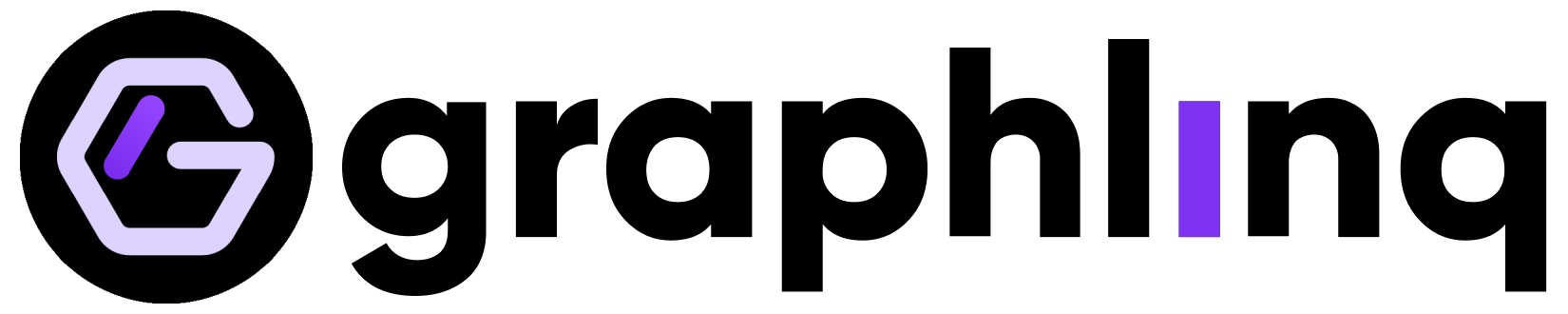GraphLinq IDE v1.3.5 Released
With these basic functions in place we can take steps towards making the IDE more user friendly, easier to use, and most importantly give a first time user access to vital information.

This release is primarily focused on making the GraphLinq IDE easier to use and creates a base for us to build upon. With these basic functions in place we can take steps towards making the IDE more user friendly, easier to use, and most importantly give a first time user access to vital information. Below is an example of what the initial welcome screen looks like. This would be a great place to embed a YouTube video for getting started with the IDE.
Getting Help With Individual Blocks
The next update to the IDE is a help button on every block. Simply hover over the title of the block and click on the ?. In the image below, the mouse is hovering over Variable Portal and as a result the ? becomes visible.
nce you've clicked on the ? icon, a popup will appear with a short description about what the block does. If you require more information on how to use the block, there is a link that will open in a new window directly to the documentation for that block.
Collapsing and Expanding The Block Items
As the list of available blocks continues to grow it can sometimes be difficult to find the block you are looking for. There is the search feature to assist with this but this new option to collapse and expand a group can actually help even more.
Here's an example: Let's say you are working on a graph and have no need for the blocks that are in the Storage category.
Click anywhere on the title of group and it will collapse. Click again and it will expand back.
Final Thoughts
These changes have laid the ground work for the following future improvements:
- More comprehensive documention that is available directly inside the IDE
- Example usage of the block inside the IDE
- GraphLinq can post helpful information whenever you launch the IDE
- Embeded YouTube videos to help new members get started
There are many blocks that don't have additional help on the documentation website. It would be great to get that information filled in. After clicking the ? it's also possible to embed YouTube videos inside the popup for each individual block. It would be pretty cool if we had a very short video on how to use each block.